AdOps Process for Offboarding a Brand
Breakups are hard, but we don't need to make it any harder. Here's what to do when it just doesn't work out:

NOTE: This is process if for when a Brand is no longer represented by Crossmedia.
AdOps Process for Offboarding a Brand
- Get confirmation from the account team of the drop-dead date.
- Set up a calendar reminder for that date to shut everything off
- Double check with the account team before you shut anything down.
Shut down a Brand
- follow the steps in this KB to close out the active campaigns: Closing a campaign in CM
Close the advertiser in XM CM
- Go to the advertiser tab in CM
- On the Properties tab, select the advertiser you want to close.
- Change status from active to “on hold”. Hit Save.
- If you cannot change the status due to an error message, add ZZZ DNU in front of the advertiser name. Example: ZZZDNU - PWC Global
- Go to Floodlight configuration.
- If there is a GTM association, remove it.
- Go to floodlight activities tab.
- Archive all floodlights.
- Remove all event tags.
- If you cannot remove them, set them to application: manual and enabled: no.
Close the advertiser in a Client's CM
- Go to the Brand's seat in CM
- Do not adjust the advertiser status.
- Remove all XM related event tags.
- Make sure the event tags are labeled XM
- If you cannot remove them, set them to application: manual and enabled: no.
Remove external viewability measurement
Check for MOAT or IAS on Facebook and remove it.*
 We aren't applying anything in Facebook or Meta, but IAS is being applied to Twitter/X
We aren't applying anything in Facebook or Meta, but IAS is being applied to Twitter/X

We aren't applying anything in Facebook or Meta, but IAS is being applied to Twitter/X
Ask the team to confirm with their Twitter/X rep that IAS has been disconnected from all campaigns.
Skippable but i'm afraid to delete it so just graying it out.
- Go to fb business manager
- Business settings>Users>Partners>
- Select MOAT or IAS; whichever is enabled will be listed there.
- a brand should not have both partners applied.
- Click the trashcan next to the Brand's name to the left of the down carat (you'll have to hover over it for it to appear)
- A prompt will appears asking "Remove <insert brand name> from <insert partner name here> ?" hit confirm
- You can double check that this worked if you go to ad accounts>partners. The viewability partner will be removed from the list if you followed the above steps accurately.
- Ask the media/mkpl team if viewability is enabled for twitter or any other social platform (snapchat, twitter, etc)
- If no, email the applicable team to tell them you've removed viewability measurement from fb.
- If yes, email the applicable team to tell them you've removed viewability measurement from fb AND ask that viewability measurement be removed for the additional social platforms the media/mkpl team informed you about.
Remove CM access
- XM CM seat
- Check to see that any clients that may have access to XM's CM have had their user profile updated to 'inactive'. Update the CM audit log.
- Navigate to FW_OSD_XM user profile in CM360 to remove specific advertiser from allowed list. Update CM audit log.
- Brand's CM seat
- Deactivate anyone with an @xmedia.com email address except Nickki DuBan, and Redbox. They are left active in case anything needs changing. Nickki and Redbox get deactivated a week following.
Send out notifications
- Email client onboarding alias, digital trafficking, & Matt Asman (if c3 is being used) and the brand's media team alias when all of the above steps have been completed.
- The body of your email should confirm the following:
- The ads and creatives have been deactivated and are no longer active on all campaigns.
- The partner event tags have been removed (or disabled) at the advertiser level.
- Viewability integrations have been disconnected.
- Access has been removed
- the date when all of the above has been completed.
- Send a separate email to digital.trafficking@xmedia.com, with MOAT (only if they were using MOAT), IAS (only if they were using IAS) and xmedia@mightyhive.com all bcd, informing them that the brand is no longer represented by XM as of <insert the effective date here>.
Resolve Error:
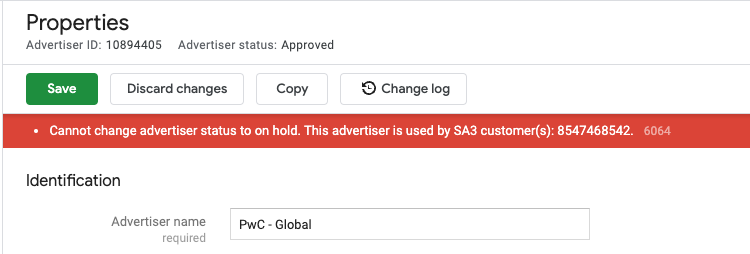
SA 360 error - You'll need director approval that Monks can deactivate in sa360. Reach out to the search team to confirm.
SA 360 error - You'll need director approval that Monks can deactivate in sa360. Reach out to the search team to confirm.
Re kirsten at monks:
"Thank you for completing all the offboarding steps on your end! We can now request to have the iHealth advertisers all deactivated in SA360 (per this article). I did want to make sure you're aware though that there is not option to move to a paused or on-hold state, the advertisers will be completely removed from SA360. That means you will lose access to all historical data for these advertisers. I just want to be extra sure you know this before I submit a ticket with SA support."
Related Articles
AdOps Ticket Submission Process
Hi friends, Please see below for an outline of how to break up tickets to submit them to the queue 1. Tickets by ask: · Please submit tickets for new, never been trafficked placements that require tags separately from requests for placements that ...Materials Needed for AdOps Troubleshooting
Are you in need of AdOps help with your troubleshooting ticket? This guide will help you make sure you have all the materials the AdOps team might ask you to provide. By preparing these items ahead of submitting a ticket, you save time for all teams ...how to see if a supplier has reporting access already in CM360
You can actually check to see if one of your partners has access (especially now when we're slammed and it'll take a while for us to answer tickets like this). here's how: Suppliers are given access to all clients and all campaigns in the seat. they ...CM Video Specs
As a best practice, here are CM's video specs. The below can and should be provided to account teams for the creative houses: The maximum size allowed is 1 GB. Always upload a source file with the highest possible specifications you have ...How to Create Default Ad Reporting in CM360
To create a default ad report, go to "Report Builder" in CM and select a "Standard" Offline report. Rename your report to something that makes sense. DO NOT leave it unnamed. Setup the report exactly like the screenshot below. Do not apply any ...